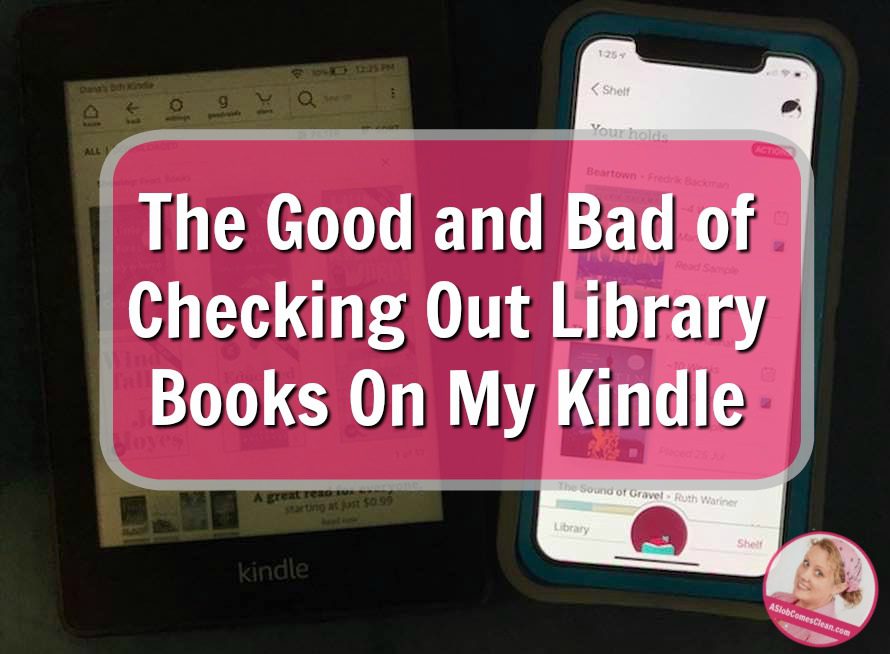
I’ve shared before that I can’t afford library books. I love to read, and I was born frugal/cheap, so I should be a fan of anything that provides an endless supply of reading material for free.
Except that library books aren’t free for me.
I have tried so many times to get a system going. I have sworn I’d change my non-returning-in-a-timely-manner ways again and again.
And again.
But alas, by the third go ’round of books checked out on a new routine that I’m sure will finally work, my TPAD flares and I suddenly realize that “something came up” multiple times and I find myself in dread of figuring out how much cash I’ll need to make things right at my local library.
It’s truly a matter of much angst in my life.
My solution over the years has been to just buy books. First, I bought them at garage sales or used book sales. 25 to 50 cents apiece was much cheaper than realizing it had been six months since I checked out my limit.
Probably seven or eight years ago, I bought a Kindle. I wanted one because I’d started using the elliptical machine at the gym and it was hard to turn pages on a real book in the midst of the sweating and huffing and puffing. I was jealous as I watched my friend “turn pages” on her Kindle with a single tap.
I didn’t realize how much I’d fall in love with my Kindle. I love watching for Kindle sales, and that became my alternative to finding books at garage sales (since I didn’t need to be going to garage sales anyway).
But every time I mentioned my library angst here on the blog, some of you would suggest that I check out Kindle books from my local library.
When I finally did check this out, I leaned I couldn’t have any unpaid fines on any of my family members’ cards to get started.
When I finally got all those fines paid off . . . I found that my small town library’s e-book system didn’t have many books I wanted to read. Really. It didn’t have ANY of the titles I searched.
I was rather disappointed.
I checked into my library’s e-book offerings a few years later as I was paying off fines from another failed I-think-I’m-different-now moment.
Things had changed. There were so many books I’d been wanting to read! And I could check them out for free!!!
And . . . they would return themselves!!!
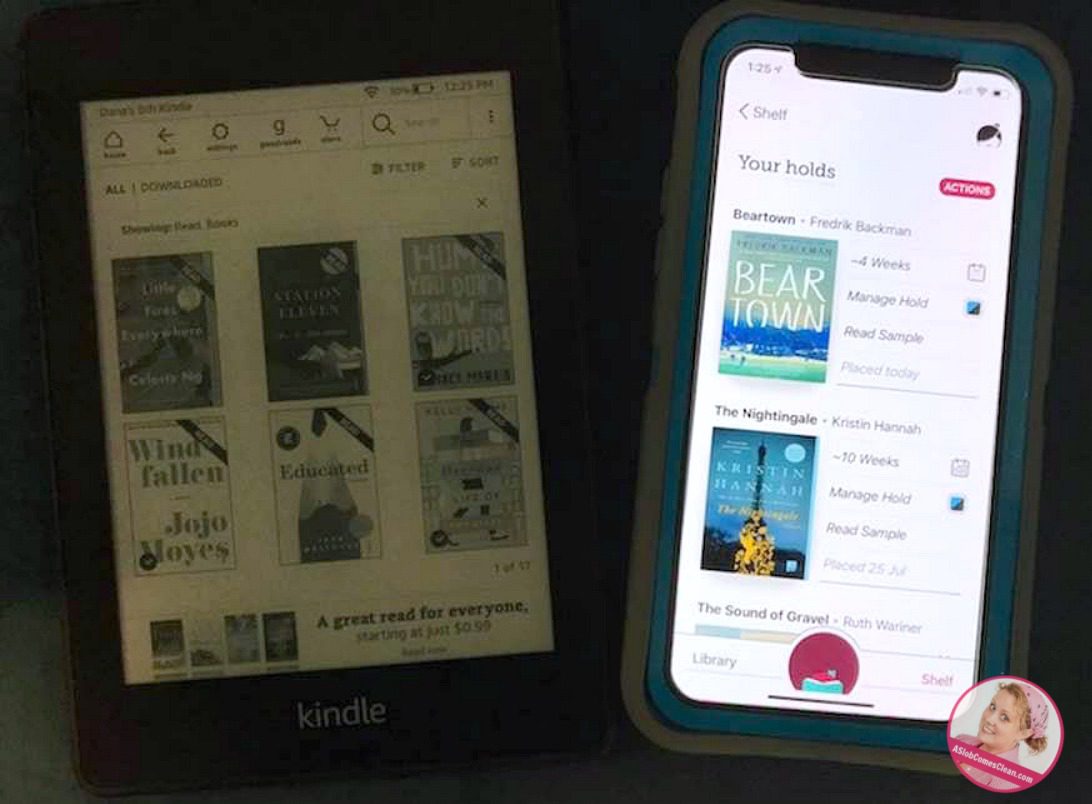
I was so excited and immediately put my absolute top five (that’s the limit) want-to-read books on hold. I checked out a few that didn’t have a waiting list.
I was thrilled to be reading for free. The wait times on the books I had on hold varied. One was supposed to be available in a month, one in two, another in three, and two were going to take at least six months.
And then one day, I got an email that a book I’d placed on hold was available. I was thrilled and downloaded it immediately. I also put another book on hold to take that fifth available hold spot within my limit.
The next day, I got another email. Another book was available sooner than expected.
Then I got three more emails that ALL THE BOOKS I’D HAD ON HOLD were available.
At the same time.
Each with the same two week limit before they’d disappear from my Kindle. And it was kind of a busy week.
But being obsessively frugal, I quit reading the previously purchased book I was in the middle of, read like crazy for two weeks and finished all but one before they were automatically disappeared from my Kindle.
I got back on the waiting list for the one I didn’t finish.
It was stressful, and I wasn’t crazy about that stress. Reading is my number one stress-reliever, and I’m not a fan of adding a stressful element to it.
I’ve been doing this now for six months, and I’ve developed a love/hate relationship with borrowing library books on my Kindle.
The good (what I love):
I love that I’ve been able to read several books that were on my want-to-read list for a very long time but that had never gone on sale. (I’m sharing my affiliate links to the Kindle books on Amazon, though you should look them up on your library’s e-book system.) The Hate U Give, What Alice Forgot, Station Eleven, Educated, Little Fires Everywhere and Elinor Oliphant is Completely Fine were some of my favorites.
My library uses the “Libby” app, and I love looking at the “What’s Popular?” category because it helps me remember books I’ve been wanting to read. I can sort the list to see only what’s available now without a hold for those times when I don’t have anything else to read.
When I don’t have any hold spots available in my account, I can hit “tag” and mark a book so I have a list to choose from when I do have a spot available on my holds list.
The bad (what I don’t love):
I don’t love adding an element of “pressure” to my reading. Life is busier some weeks than others. While I might plow through an 800 page novel in a four days some weeks, I’m good to get two or three pages in before I fall asleep other weeks. That’s fine with purchased books, but is frustrating with books I’d like to keep reading but can’t finish in the two weeks allowed.
My last two weeks were bananas, and of course . . . two books with VERY long waiting lists were automatically checked out to me and automatically returned without me ever downloading them. Now I have to get on their waiting lists again.
I have learned to adjust my expectations and decide it’s okay to let a hold go if I’m not going to get to it. But I don’t like having to think maturely and rationally about something that has always been pure pleasure to me. I have to think rationally about dishes and laundry, but books are supposed to be magical.
I’d love to hear your Kindle library borrowing tips and adventures!
Also, MANY libraries have my books (How to Manage Your Home Without Losing Your Mind and Decluttering at the Speed of Life) available as paperbacks, ebooks and audiobooks. Check them out or ask your library to get them!
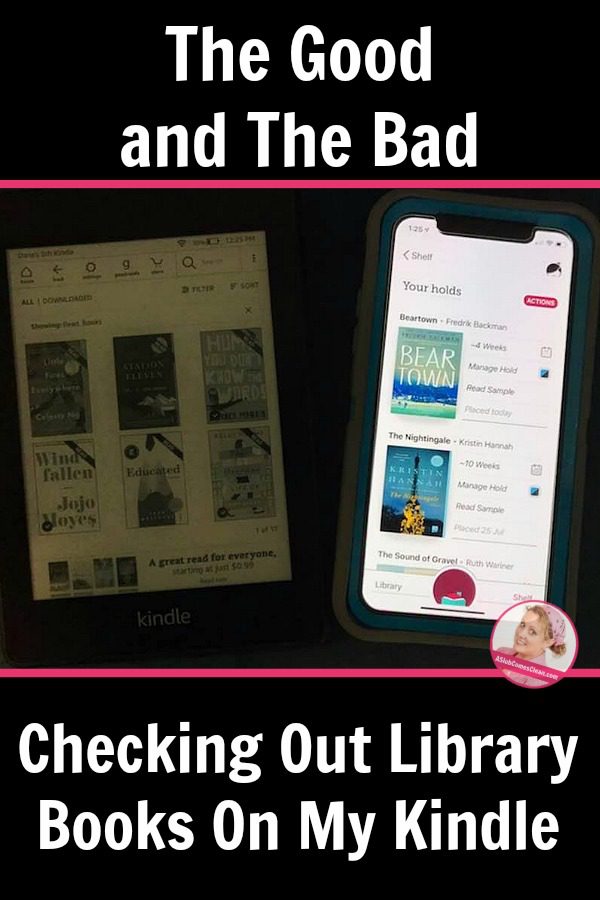
--Nony
I have that same problem sometimes! Wouldn’t it be great if we could let someone ‘skip ahead of us in line’? That way I could let the person behind me ‘in line’ check out the book and then I could rest assured it would be mine to read in 2 weeks when I have time. I just suggested this to my library. I’m hoping they think it’s a fantastic idea and implement it right away, ha!
That’s exactly what I wish!
I use the Overdrive app, which is the sister app to Libby. ( If I check something out on Overdrive it is visible on the Libby app). I am able to suspend a hold. If I go to my hold page, underneath the listing it says suspend hold.
You should be able to put your request on hold, which is basically a skip me for now option—you just have to be sure to do this before the book becomes available for you. If I’ve gotten one or two of my requests in, I’ll put the rest on a temporary hold.
My library allows this. You can put your holds on pause for as long as you wish. I’m going to Europe for 16 days and some of my books are almost ready so I’ve done this. We also have unlimited holds.
You can do that with Libby! At least with my library — maybe it varies by district. Under “manage hold” there’s an option to “suspend hold.” I would be in exactly the same situation without that feature: it’s a lifesaver!
At my library you can pause your digital holds. So, if you see that you are now 3rd in line and you still have two books to read you can pause your hold for whatever amount of time you choose and it does exactly that, moves one person in front of you at a time.
Are you sure there isn’t a renew option? On my libraries app I can renew books with one click at least once. I hope you can!
There is a renew option, but because the books I have on hold are ones with long waits, I think there has only been one time when I was able to renew a book.
Something I learned is that if you are not ready for books to be returned, put your kindle on airplane mode. By doing this, you keep the books for all long as you want until you turn airplane mode off and your kindle syncs and the books disappear. You aren’t able to download more during that time but it allows you to finish a book if needed!
Thank you so much for this tip!!!!
I sometimes avoid using Libby if I know I’m not going to have a lot of time to read.
That’s a fabulous idea! I’ll have to try it on my tablet.
I love every book on your favorites list – except I haven’t read Little Fires Everywhere so I’m very excited to add that to my to-read list.
I can renew ebooks through my library if no one is on the hold list. Can you? Also, my favorite thing ever for library books is a website called Library Elf. My library is one of their members so I don’t have to pay for it. It automatically renews books we have checked out and I get an email – and it is flagged if something is due within 3 days. We have 2 different library systems in our town and my kids each have cards so I have (10!) library accounts attached to my library elf account and get one email summarizing all accounts. It’s so amazing that when the summer reading program came around they offer to forgive $5 for each card in fines and we had less than $5 on 2 of those 10 cards. And I’m horrible at getting books back on time.
Here’s what I do. I work full time and don’t have as much time to read. When I download a book that has to be read in a short amount of time, I turn off the wi-fi on the kindle. I can’t download anything but they can’t take the overdue book from me either. As long as you don’t access the internet, you can keep the book forever if you want. That would be silly of course, but when I first started borrowing books I didn’t realize my defaults were one week. I have since changed it to three weeks (the limit) and that gives me plenty of time to read it. I love my kindle and it is one of my most cherished possessions. I have always been a big reader and now the kindle makes that even easier. Hope this helps.
AIRPLANE MODE! When I download a couple of library books and know I won’t read them by the “due date”, I turn on airplane mode! My kindle will have TPAD until I go back onto wifi and it realizes the current date and then they expire.
You can also use BookBub.com. They have some free ebooks as well as paid ones.
I’ve read that if you put your Kindle into airplane mode after downloading the library books, even after the expiration date it won’t auto-delete them until you reconnect to WiFi. Might be worth a try to avoid that unpleasant feeling of pressure (which I also dislike).
You should be able to change your check out period to three weeks. Two weeks is the default and three weeks is the max.
Libby also has audio books if you’re into that. Usually the wait time is shorter and then you can listen as you do other things.
I will absolutely check into that! I had no idea! Do you use the Libby app?
I use overdrive which is a sister to Libby as I understand it. What I check out in one is available in the other. I just started with overdrive and am more familiar with it. But yeah, library fines and I don’t get on well.
I use Overdrive (related to Libby). If you go into settings, it gives you the option to change your checkout period to 21 days) I imagine it would be the same for Libby. I started with Overdrive and didn’t switch to Libby because I was happy with Overdrive and didn’t want to relearn a new system. I absolutely love library ebooks. We also have another digital book site at our library called Freading. It is different in that you can check out the book anytime you want-no wait lists. It has its pros and cons- different books, harder to navigate the site and find books you want to read.
The library app I use you can filter the search by “what’s available” so that’s what I do so I’m browsing from just what’s available that suits my fancy at that time and can check it out and read right away.
And if I come up on a waiting list and can’t read it I just sign right back up again.
Oy I have this right now! Usually, I check the status of my books regularly, and my library’s Overdrive site allows me to “suspend” the hold for different increments of time, but then I forget to set it. Sometimes I just have to put the books back on my hold list and then wait for them to be available again later. But I want to read all the books RIGHT NOW.
Libby/Overdrive allows me to suspend my holds, so I can let others on the waiting list skip ahead of me if my life “gets in the way of reading”.
I’m not sure if it works if the book has already been automatically loaned to your account, but if I remember correctly, then you can change your settings to *not* loan the holds automatically. You still get an email that tells you that it’s now your turn.
I absolutely love that my library offers e-books and audiobooks through Overdrive and Libby.
As a librarian, I can assure you that you are not the only one who looses track of due dates! There are many people out there with TPAD! Someone already mentioned Book Bub for free/low cost e-books, but I wanted to add The Fussy Librarian to the list. Both sites have filled my Kindle with a ‘to read’ list that I might never get through…
There is an Overdrive/Libby app for most devices. I use my iPad mini. It will work for most e-readers/ tablets/smartphones.
I dislike the feeling of missing a book, but usually what I do if I know I won’t be able to read it is return right away, and then go back on wait list.
The electronic library is a huge cost saver for me, and I love no late fees!
Dana,
For those of us living in Texas, you can get a membership for digital books free at the Houston Public Library. There are holds there as well but they tend to have a lot more choices of books. This is especially wonderful for those of us who live in small towns. Here’s the link:
houstonlibrary.org
Just click to the My Link library card to sign up. Again, this free to Texas residents. There is a yearly fee for non-Texas residents. Happy reading ya’ll!
I LOVE DIGITAL LIBRARIES!
A few tips to solve your dislikes forever 🙌:
Libby allows you to suspend holds! This allows you to move to the front of the line, but it will only release it if the line disappears or when you Or the timeline release the suspend. This keeps all of them from releasing at the same time.
Secondly – AIRPLANE MODE – this was a game changer…. Intentionally set all the books to release at the same time, get them all on your Kindle, then airplane mode the Kindle! If you need to download a new one and the book loan is up you’ll loose it, but for the time you stay in airplane mode you’ll keep those borrows.
Enjoy!
I love my kindle too! Does anyone know how to use a library service internationally with a kindle? We have libby in Israel by my kindle doesn’t allow me connect to it.
Airplane mode is a great suggestion, and you can pair that with pausing a HOLD in Libby. You don’t lose your place in the hold queue and, in fact, you keep moving up but it won’t check the book out until you’re ready. Go to:
Shelf > Holds > scroll to individual book you want and then > manage holds. (If this is confusing I can send you screenshots of navigating to it.)
You can also set books *not* download automatically which lets you decide what to do in the moment; the downside is that your hold will lapse in a few days so you’d want to go in immediately. Otherwise, TPAD would surely rear its head and you’d lose the hold and your place in the queue.
Couple things from a librarian:
1) I’m saddened that anyone was made to feel bad about having fines on a library card. I’ll admit, when I worked circulation (not a library position typically) I tended to feel more “How can you not return your books on time?” But as a librarian, most of what we do is try to get books into people’s hands. We’re always trying to find ways to make things easier. Right now we’re flirting with the idea of auto-renewal and doing away with fines altogether. Something libraries trying to be inclusive are all looking at.
2) I believe there’s a way on Libby to Suspend your hold. Once you put the book on hold, you can check your holds and click suspend hold. From there you can suspend it from 7 to 180 days. You’ll keep moving up the list, but the hold will “skip you” and go to the next person until you unsuspend it. Then you’ll be next in line. I use this feature A LOT when I’m dealing with getting through the Illinois Award books which are all checked out and all come back at the same time.
Yes, what Al said. I’m sorry a librarian, any librarian made you feel that way. Speaking as one, we’re really just interested in getting the books back so we don’t have to spend money to buy them again. We’ve done away with overdue fines, but not lost book fines.
My Grandmother, a librarian, always said “Support your local library; return your books late!”
Also, I just learned my library has completely removed their library fines from overdue books. Librarian said the reasoning was that overdue fines didn’t deter people from late returns and it only discouraged people with late fines to actually use the library. The system now just automatically renews checked out books. Fascinating stuff.
Your good & bad lists are the same for me. It’s such a good idea overall, but I frequently run out of time to read a book. Most of the time I forget that I’ve even downloaded something. Then I have to try & get it again, but I don’t want the app the delete the book so it will start where I left off. My library does allow me to renew a book (if no one is waiting for it), but only within a 3 day window before it’s due. How is a person who is “time challenged” supposed to remember when I can attempt to renew my book? Lol! Personally I do better keeping up with physical books. Thankfully my library has online renewals, so that has saved me a ton of times! I’ve renewed things I was done with just because I didn’t have time to get to the library. Ha!
+ 1 on Airplane mode. It’s been a life saver on more than one occasion. The only downside is if you read from more than 1 device it won’t sync to your current location (like your phone when waiting in line at carpool, and the kindle on your nightstand).
+ 1 on Suspend. When 8 of the 11 books I had on hold all came up one afternoon when I went to download the ones I was going to read I put the other 3 from my hold list on suspend. It basically keeps you on the list and keeps you moving forward until it’s “your turn” and then skips you until you turn suspend off. Brilliant!
Great tips!
I just paid a $17 fine. Kind of scary, since I used to work in a library (still closed due to the mold!). So, yes, I get it. I do take out books on my Kindle as well, but there’s nothing quite like holding a book. Good thing I’m a millionaire – yeah, right!
I haven’t done this for a while, but it the past it looked like the kindle checks the book status only when you open it, so if you are reading only one book, and do not go back to a home screen, the book will stay open and available to you indefinitely. It only works for one book, though.
I prefer to read physical books because I spend so much time looking at screens for work so I have no Kindle suggestions. I used to have trouble remembering to return books on time as well so always joked about “renting” books from the library. Now, I rarely return a book late since my library started using email reminders for books you have checked out. I get a reminder 3 days before a book is due, another on the date it is due, and then another the day after it is due so if I go over by a day or so intentionally to finish a book I’m not quite done with, it’s a minimal “rental” fee. 🙂 I consider it a small donation to my library. I really like the 3 day reminder because it kicks me into gear to make it a priority to finish a book I’m not done with by the due date.
I have that problem with all books at the library, ebooks, audiobooks and physical books. I have learned to put on my calendar the return dates so I will actually return them. I am trying to learn to request a reasonable number of books instead of getting everything that looks good. I have also realized that if I didn’t finish reading a book by the deadline, it isn’t the end of the world. I can check it out again to give myself more time.
Our library system gives us more time and doesn’t charge late fees!
The audio books on Libby/Overdrive have become my absolute obsession. I get so much more housework done because I never want to stop listening so I’m looking for more laundry and checking closets to see what I can declutter so I can keep my headphones in just one more chapter….lol. Also great for waiting in the car during school pick up.
Hi Dana!!
As it happens, I’m in love with my library’s digital content also, and have checked out many books, and have also had many of the same problems. So I’ve had to establish some “rules” to keep me from being too stressed out about reading.
1) I check my schedule. If I clearly don’t have enough room in my schedule over the next week or two to finish a book, I don’t check anything out until I have time. Even when the unexpected happens, “ballpark” is better than trying to find some peaceful reading time in the midst of utter chaos.
2) I’m only permitted to check out ONE book at a time. When I finish one, I can check out another. For the record, though, my local library permits patrons in good standing to check out 50 items at once!!
3) Early availability on holds has happened to me also, so along the same lines as the above, I only put a hold on ONE book at a time. Once that book becomes available and I check it out, I have to be half done with it before I apply for another hold on something else, or if I don’t have time in the weeks ahead, I wait until I see some upcoming time in my schedule and THEN put the hold on the week before my schedule clears. Sometimes I even put a reminder in my phone about this.
I know this might be a little confusing, but by abiding by my three “rules,” it helps keep the crazy in check.
I learned pretty early in my kindle days to never put more than one or two books on hold at the library. The estimated time when they will be available is never accurate and I was always getting bombarded with too many books too. I keep a wish list of things I want to read and only use holds for things I know are going to stay unavailable for a long time.
I usually only have one or two books on my kindle at a time. Once they’re downloaded, I put it in airplane mode. If it can’t connect to wifi, you won’t actually lose them when the loan period is over. The only downside is, you can’t download anything new if your loan is over and you want to keep reading unless you use your phone or another device to read the newer loan.
I love ebooks – and I have both kindle app and Libby app on my phone. I use kindle mostly for books I purchase, and Libby for library – both e-books and audio books.
Where I live there is a reciprocal library in a neighboring county that I also have a library card with. That means if the book isn’t available in my library system, it may be available through the other one.
Things I especially like about ebooks is (1) when I finish reading/listening one, I can download another one, even at 2 a.m. or when I’m out of town. (2) I don’t have to remember where I put the book (3) I don’t have to dust the book (4) I don’t lose my place (5) I can listen to an audio book on Libby when falling asleep at night (with bluetooth headset so it doesn’t bother hubby) and use the timer to turn it off in 15 minutes. This one has solved my problem of getting to sleep at night!!
I’ll admit, I did not read ALL of these comments. Lots of commentary on this post! I LOVE my Libby app. Like you said, however, I do not like the pressure to finish a book in 2 weeks. I have renewed on occasion but usually the waitlist is long and I can’t have it right away. I have, however, read many, many books that I would never have gotten the chance (or been willing to spend the money) to read. My library doesn’t have every single thing I look for but 9 times out of 10, they have it. I have recently discovered the “suspend hold” option so that I can put off an automatic borrow for a while. Just today, I received a tutorial type message outlining the process. Apparently we can suspend a hold for just a few days or even a few weeks. While I don’t like that a book gets returned even if I am not finished (boo but usually my own fault), I do like not worrying about returning it “on time.” I am guilty of not frequenting the library much (even for my kids, sadly) because I fear late fees.
I’ve recently read Decluttering at the Speed of Life and absolutely LOVE your take on this subject! You are so real and downright funny! I enjoy reading your posts now as well. I’ve told several people to check out your books and passed on your Laundry Day theory to a good friend of mine. I use it myself! Keep up the good work!
I love checking e-books out on my kindle! And before I got the Kindle I checked them out and read them on my i-pad. My library has a “freeze” button on the holds. So someone can skip ahead of me. That has been helpful for times I know I won’t be able to read them. Also my state allows me to be a member of another, large city, library. I can get e-books from them as well as my local city library. And check out Hoopla. So I have holds going on three different systems. I don’t have any problems dealing with it and the inevitable times when the books come and go. Of the hundreds of borrowed e-books I have read in the last 2 years, I have only bought 2. I bought both Decluttering at the Speed of Life and How to Manage Your Home without Losing Your Mind. I bought them because I look at them at least once a week!
I have an old keyboard kindle and just turn off my wifi to keep books longer. I do struggle with new books coming up on my hold list, but I usually have one that I’ve finished and log in to overdrive on another device to return it to get the new one. Love my kindle library books! Just wish I had more selection at times
Me too! $13 last week. All kids books, I didn’t even have anything fun for myself. And I thought the fee was totally reasonable and asked “Is that all?”
The librarian was incredulous, “ at 10 cents a day, that’s a lot of days!”
But I don’t mind! Libraries are a community treasure and I think if my fines as donations.
(The head librarian forgives fees so I avoid him!)
I must admit I have become something of an Amazon Kindle Unlimited addict (after devouring everything my local library had available that I wanted to read)… a tiny monthly investment (way less than I used to spend on library fines) and I now have the temptation to read all day every day, guilt free! 😛
Here in Australia our libraries often have a Fines Amnesty where you can have your library fines cancelled in return for a donation of canned food or similar goods for the homeless.
I just heard that starting next year, Overdrive (Libby) is going to change it where you get a notification when your book is ready and you can choose to re-hold it if you’re not ready yet and still be at the top of the waiting list when you are ready! (Perks of working at a library!) I’m so excited about this, and it looks like this will be a good thing for you too! Thanks for sharing!