It’s summer. And because it’s summer (and summer is fun), I haven’t written this post that I’ve been meaning to write . . . since summer began.
A big part of success in any endeavor, especially one where I’m trying to maintain routine in the midst of a lack of routine, is preparation. A few days before summer began, I realized that I hadn’t yet purchased the timers I was planning to use. I knew I needed to get them, and quickly, if I was going to implement the once-you’ve –completed-your-daily-checklist-you-can-go-watch-TV/play-the-Wii-until-your-timer-goes-off idea.
I realized I should check Amazon and use the giftcards I had earned through Swagbucks. (What? You don’t know about swagbucks? Go read here.) I found these Digital Timers that looked good for a great price, and just happened to scroll down and notice that they were part of a Buy Three Get a Fourth Free deal. Since I was buying one for each of my three kids anyway, I thought I’d get a fourth for myself. I use my oven timer regularly, but it might be nice to have one I can carry around.
The ones I purchased have magnets on the back and can time going up or down. The only issue I’ve found might be that you can’t take minutes OFF of the time you’re setting. For example, a child who is setting it for 60 minutes and accidentally lets it go to 62 MIGHT then start again. And since it beeps as you’re setting it, that child’s mother who is in the next room MIGHT incorrectly assume that the child is just letting it beep endlessly with the sole purpose of getting on the mother’s nerves. She might not check to find out what is really going on before she yells (without getting up) to STOP JUST LETTING IT BEEP! Then she most definitely will feel guilty when she learns what was really going on.

Other than that totally-hypothetical concern, the timers are great. I’ve labeled them with the kids’ initals, and they’re learning a lot about time-budgeting by using them. Here are our rules and guidelines.
- Each child gets 90 minutes of screen time (includes Wii
or TV).
- Minutes don’t carry over to the next day if you don’t use them.
- Minutes are non-transferrable.
- Minutes are not guaranteed. TV does not take priority over family activities.
I love seeing how my kids are learning to budget their time. Where we live, mornings are the only time cool enough for playing outside (other than swimming). They figured out early (with my encouragement) that it makes a lot more sense to play basketball first thing in the morning and save screen-time for after-lunch/before-we-head-to-the-pool time.
I have normal friends who use timers with their kids all the time. Following their lead, and due to my Flylady experience, I do use the one on my oven (which is so loud it can probably be heard by the neighbors).
But I love having individual ones for the kids.
While the purpose is to give me a way to control their TV time, these timers work because they put the control (literally) in the kids’ own hands.
Yes, this post contains affiliate links.
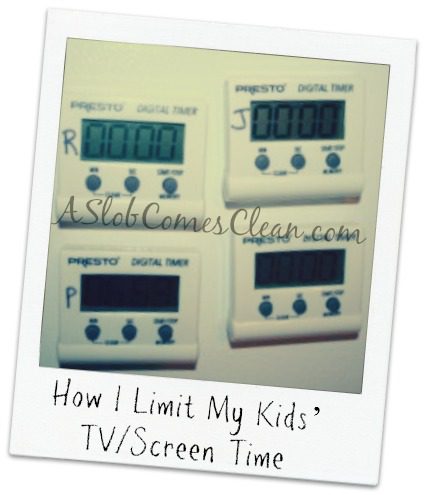
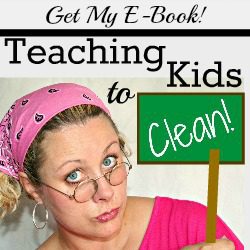
Great idea! And the 4th for yourself? Yeah, clip it to yourself when you go outside & if an annoying neighbor starts talking to you….it will beep & you can excuse yourself with a “Hey, gotta run….my timer just went off & I need to get to my oven!” 🙂
Nony, this is fabulous. Really.
My oldest is 6 and I’m finding it to be a battle to keep track of screen time. It’s driving me crazy, in fact!
This is great!
-Lauren
This sounds like a great idea. My oldest will definitely take advantage to get double screen time each day (“I didn’t want to watch Spongebob, he did!”) but I think he’ll really like seeing the time left on his clock. I’m going to make him do the daily checklist, too–he already has daily chores but I think he’ll like a checklist that he can mark on and see what he’s done and what he has left to do.
Your very generous. My kids would run to your house and beg you to keep them. They only get one movie or 20 minutes of computer per day. This however, depends on whether or not they are on the appropriate level on the privilege chart. Their behavior throughout the day determines their level. They also are not allowed to carry it over to the next day UNLESS, we give permission because of something we did for them to miss their time.
I really debated over how much time to give. It is summer, and I actually want them to have a little veg time. I finally decided that since I would like to have 90 minutes of computer time, I would give the same to them!
Agreed! I’m not criticizing the time-limit Rachel set, since she’s the boss of her own household – but I know 20 minutes at our house wouldn’t work. It would seem like right when you were getting started on whatever game (or article or whatever) time would already be up! :-S
I love the individual timer idea, and I’m a big fan of work first, then reward. I need to check out your daily checklists. So far I just give my kids jobs verbally, but I think getting more organized about it needs to happen at some point.
I just recently discovered this blog, and I LOVE it! You’re an inspiration.
Now you’ve just sent me shopping. I could use a kitchen timer, but only one. After poking around Amazon a little, I discovered that the “buy 3 get the 4th free” promotion is mix-and-match — you can buy 4 different qualifying items; you don’t have to buy 4 of the same item. Cool!
My 10-yo is the opposite of many kids — she would rather be running around outside, riding her bike, kickng a ball around, anything physical, than watching TV or playing video games. No need to limit her TV time because she rarely ever turns it on. She only gets on the computer when she has something specific to look up. Her webkinz die because she isn’t online enough to feed them. She gets after me for spending too much time surfing the web.
When she was little, I used to try to get her to watch a video so that I could have a little time to, oh, clean the kitchen. Who does that, forces her kid to watch TV??? I felt kinda guilty about that. It’s a good “problem” to have, I guess, but it was exhausting to keep up with her when she was younger and couldn’t be outside running around by herself all day. 🙂
Anyway … thanks for everything you do to run this site. It takes a lot of courage to “come clean” like you have. But you are certainly not the only person with too much clutter. You are so genuine, the kind of person I’d love to have as a neighbor.
Thank you so much for your kind words, Susan! And yes, you’re right that it’s a variety of things that qualify for the 4th item.
What a wonderful blessing it is that your daughter is so active. Isn’t it amazing how some of the things that made toddler time challenging are the things which will take them far in life?
I got my Cascade samples in the mail today. Thank you!!
I love it! However, I’m not doing it at all. They are completely wasting their summertime fun. We live in Arizona though where the heat right now is really,really bad so my kids can’t play outside. They get sooo bored. So I’m more lax about it.
Nony, one way to use the timer for yourself is the “Power Hour”. Set yourself a task and give yourself one hour to do it (I find it helps to break it down into 15 minute increments). When the timer goes off, stop what you are doing and move on to something else. If it didn’t get completed, finish it the next day. It helps a lot with those really big projects that you don’t even want to begin! I know I can do just about anything for an hour, especially if that is all I have to devote to it for that day! Thanks for all your great ideas and inspiration. I’ve been trying for years to get my house under control, and you are helping me keep it that way!
I’m already a fan of timers because of my son who has autism. We live by timers. But I have two other boys too. Ages are 10, 8 (with autism), and 6. How do they keep track of their time? If they are budgeting their time, that would mean they’re not spending all 90 minutes at once. So do YOU keep track of what minutes they’ve used? Do they? How? I have that exact same timer, so my only thought is that each day, the timer would be set at 90. They would press the “Start/Stop” button when they begin a screen-time activity, and “Start/Stop” when it ends until the timer goes off. Is that how your kiddos do it? Or do they actually do the math and do something for 20 minutes and then subtract it in their heads or on paper? Just curious how they keep track. Thanks!
Yes, we did the set-it-at-90 and let it go down as they used it. I can’t keep up with paper!
Have you tried pressing the minute and second button at the same time? That resets mine.
I’m reading the blog backward, but it would help a lot if you would make a button so people could go back to your first post. I still have not found your first post.
Keep being awesome!
You can go to the menu, to “Get Started!” and it will give you the link to the first post!