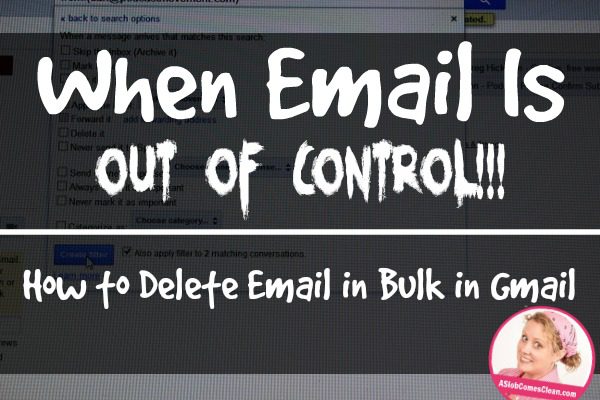
I’ve talked about paper clutter and how I have greatly reduced it.
Whenever it comes up, though, people ask about email.
Like I did in that post, let me be clear that I’m no Email Guru. At all.
I’m the one who doesn’t even mind the red numbers on her iPhone, remember? But I have GREATLY reduced the number of emails in my inbox over the past year. From more than 17,000 unread (for real) to usually less than 100.
That last sentence lets you know what you’re getting into around here.
I must give ALL credit for what I learned about gmail to Erin Chase of $5 Dinners. She’s the Email Queen. She’s a founder of Digital Colab, and I went to a session with her last summer where she gave all her hints.
She has lots of them. I’m just going to share the biggie. The big tip that helps me delete emails in bulk.
Doing it this way is actually fun, especially when you’re deleting thousands at a time.
Step by step, here’s how you do it:
Go to an email from someone/something whose emails you receive regularly. While you’re in that email, click on “More” at the top. Then click on “Filter messages like these” as seen in the picture below.
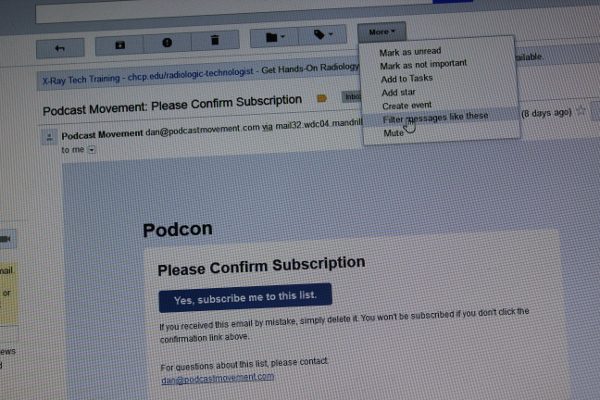
Once you do that, you get to set up a filter for these messages. If you want to filter by sender, leave it as is. If not, you can filter by the subject line of the email, which you’ll have to type into the box under “Subject.”
Then click in the bottom right corner where it says: “Create filter with this search”
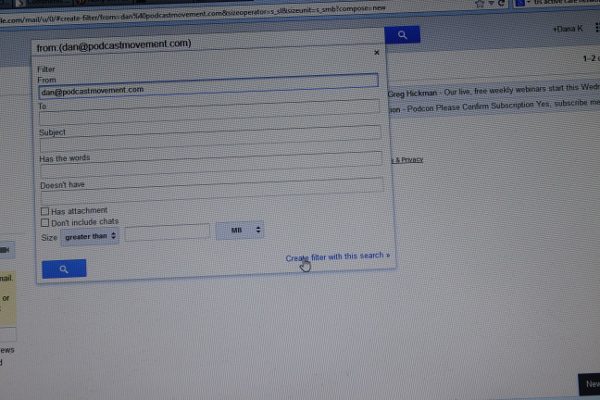
Next you apply a label. You can either come up with a new label, or add it to an existing one. Adding it to an existing one means that emails from various senders or subject lines can all be under the same label.
Type in your new label (or check an existing one).
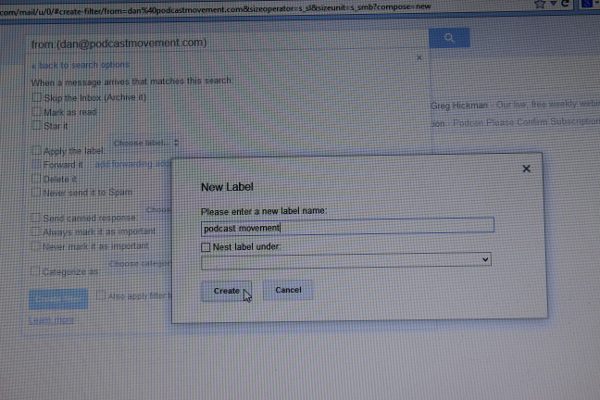
Now for THE MOST IMPORTANT PART!! See where my arrow is in the photo below? Click on that. Down at the bottom of the dropped-down box where it says “apply filter to 2 matching conversations.”
That is where things get awesome. Not really in this example with 2 matching conversations, but in the ones that have 3,000 matching conversations. Y’know, when you do this for the first time in . . . ever.
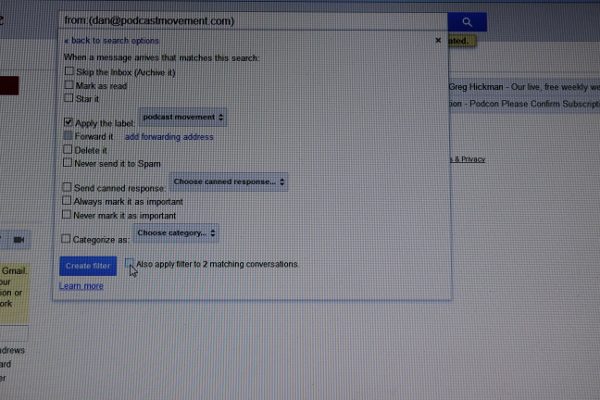
Click on the blue “create filter” button:
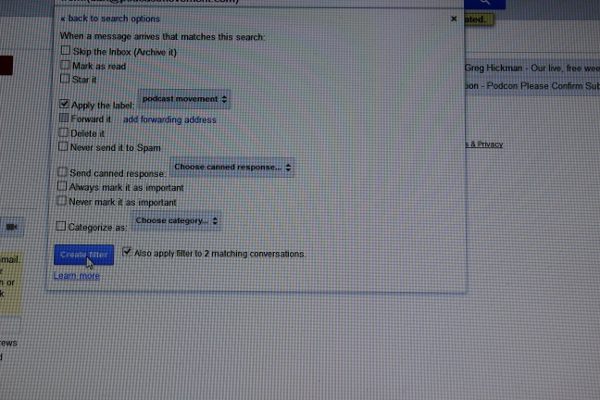
You’ll go back to your original email. It’s now labeled. Look at the top and find the new label. Click on that.
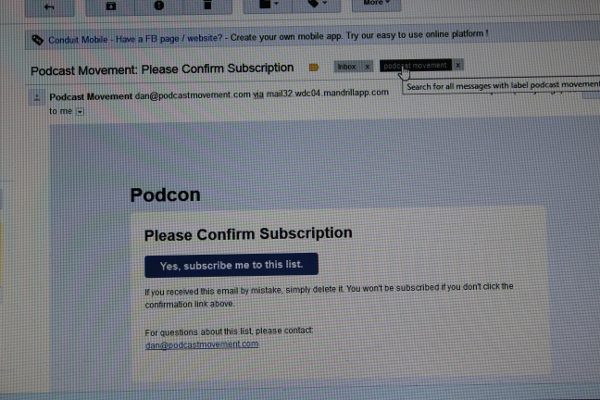
Now you will see all of the emails in your inbox with that label. Click at the top to check them all, and then . . . .
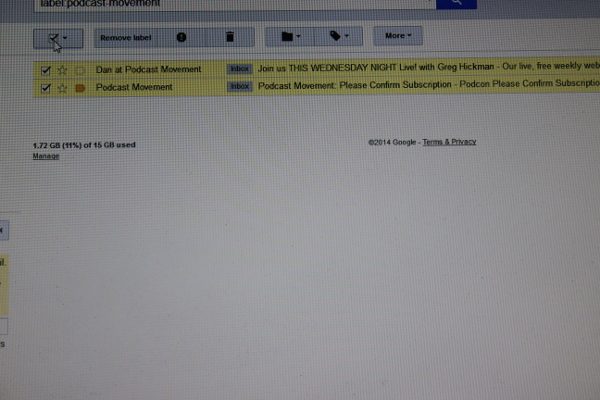
Hit the lovely delete button!!!
If you have more emails than fit on that first page, it will ask if you want to delete all conversations with that label.
It gets even better. Once you’ve applied the filter, every email that comes in like that one will already be labeled. That means that if (or when, for people like me) you get behind again, you can just click on the label at the top of the email and it will take you to everything with that label and let you delete. You won’t have to do those first steps again.
If you’re paranoid, you can also archive the messages with the label so they’re gone from your inbox but not gone from your account.
HINT: This is also a great time to take a moment to unsubscribe from email lists that send things you never ever open.
Here’s a post about how I delete in bulk in my Yahoo Mail account.
What are your best email management tips?
My newest book, Decluttering at the Speed of Life is available wherever books are sold!
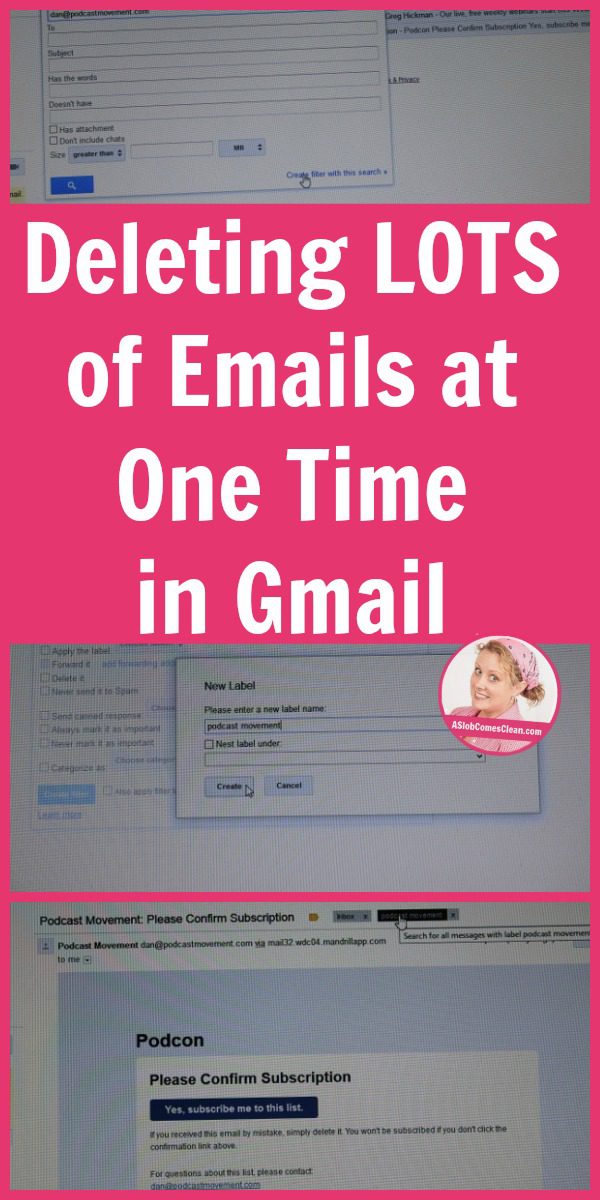
You may also like:
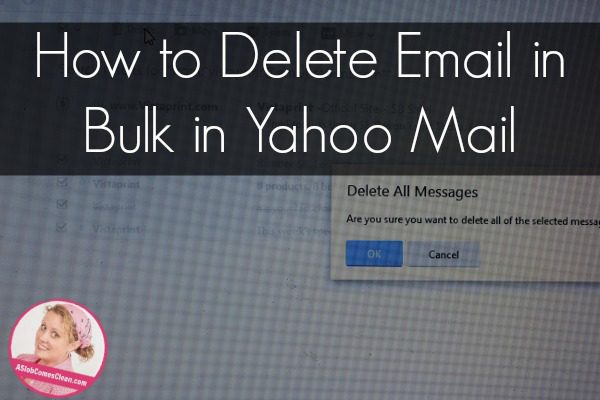
--Nony

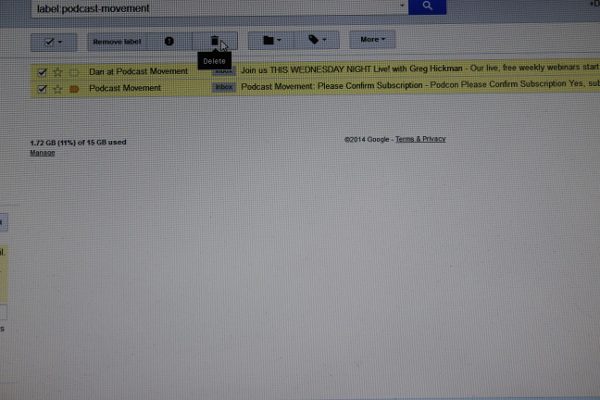
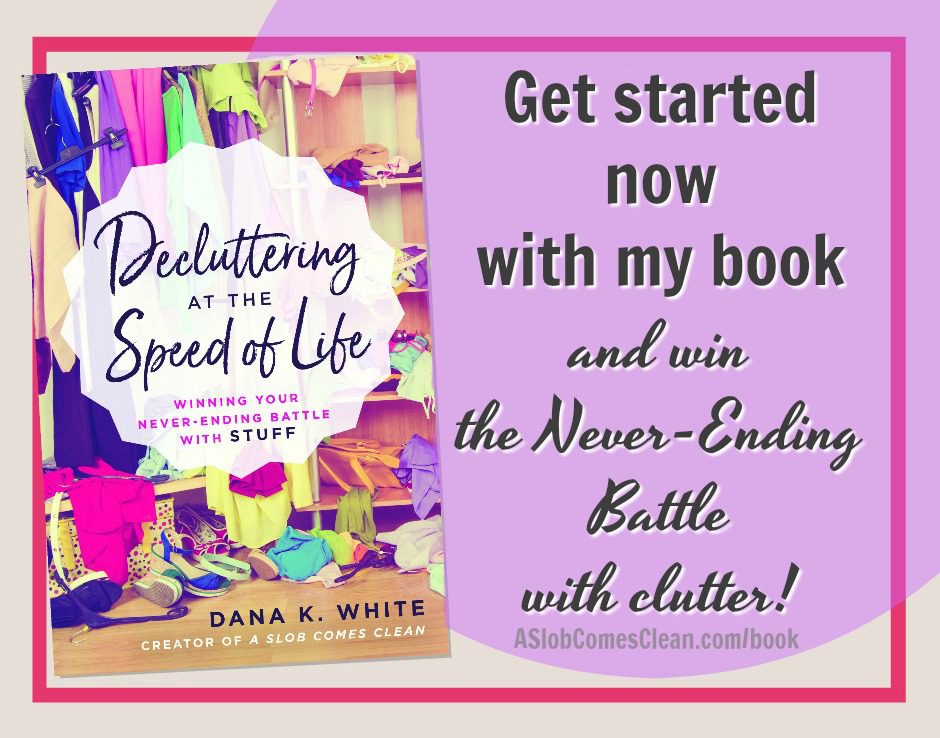
Taking 10 minutes everyday and deleting/reading my email… I’m down to 44 in one inbox and 295 in the other… Eventually I’ll get there.
In Hotmail, you have the option to “delete all from this sender,” which I use regularly. I’ve been waiting for the other sites through which I have email accounts to do the same (Yahoo and Gmail), but you have helped with at least my Gmail. 🙂
The thing I’ve figured out with yahoo is to hover next to the sender (on its right) and a magnifying glass will appear. Click on that and it will pull all that are like it and you can delete them. You can do the same with the subject line.
Thank you! I just got my Yahoo inbox down from 9999+ to under 3000. (There are a lot of senders. LOL)
I thought the sixty-five hundred emails I deleted from my Gmail account last July was bad, lol. I’ve also been sweating the fact that it’s pushing a thousand again. Seventeen thousand though…wow! I did have over 10k in a Yahoo account once. Fortunately, it wasn’t one I used much so I deleted everything and just started over. Wish I could do that with this one.
My biggest tip for keeping email accounts under control…when I don’t let them get out of control again? Deal with them as soon as I log in. Like you, I’ve unsubscribed from all the sites I ‘meant’ to visit, and sites I do enjoy but just don’t have time for, so I don’t get much I don’t want these days. It wouldn’t be that hard, but I get busy one day, then I don’t want to look at it the next day, etc…, and before I know it, the unread emails are pushing quadruple digits again.
So the ‘do it now’ principle applies…when I apply it. 🙂
Another tip for Hotmail accounts: I usually sort by “date” with the most recent first. When I want to delete a chunk of emails, I sort by “from”. Then I can see all the e-mails I’ve kept from that sender at once, and I can choose to delete the ones I don’t want to keep. One thing that has kept me “sweeping out my inbox” has been the fear that I’ll throw out that ONE important email. Now I can see if there are any important ones from that sender and delete the rest. Whew! What a relief!
Robin – thank you for the note on Hotmail! I just deleted over 8,000 emails in under 10 minutes! Now only another 24,000 to go…!!!
I do have to say though that I have had this email address for over 15 years, so there are many that are way, way old! That will just take time!
Actually there is a more permenant solution, although a bit time consuming but I had to do this because my yahoo which I have had since 97 has more junk mail than a landfill. In a day I could get 200-300 various emails. When I had nearly 2000 in my box I sat down one evening got to work.
Step 1: sort email by sender
Step 2:go to the first email and open it, scroll to the bottom and it will say if you subscribed for this or not, if so click “unsubscribe”. This usually takes you to another screen to confirm this, might even ask you to enter your email go ahead its not going to spam you.
Step 3: when the unsubscribe is confirmed select all the other emails from that sender and delete them. You will not see another email from them.
Step 4: Repeat with the next email sender.
Now, if you never subscribed and you got a large chunk of email from the sender then mark as spam. This will automatically move new emails into your spam folder. I know can use my yahoo without having to wade through hundreds of emails that I have no idea how I even signed up for.
Is there a way to sort by sender in gmail?
ibmostly practise a one touch policy with email, just like with paper mail. i open my account daily. first i delete any junk. than i open the few advertising mails that i’m interested to check if it’s something i really want/need… 99.9% of the time it’s not so i delete those right away too. than i open the reminder emails from our church for events or prayer requests. if i may need the info like instructions for a church picnic or whatever i’ll leave it my inbox. if it’s a prayer request i either pray right away and delete or take a mental note… than delete the email. than i open the actual email conversations. anything easy i answer right away and depending on the importance i archive or delete the email. i onle ever have about 20 emails left in my inbox and they are all emails that require a longer answer or some research or follow up. anything that is done is mostly deleted, i only archive e- bills or important personal conversations. when i started doing this it really kept my account clear and if i need to find some old information i actually can find it quickly, because it’s archived in it’s proper place.
of course if you ae backed up with old stuff, you will need tools to delete tons of emails at once. try to unsubribe from anything you don’t really care about. or set up a junk email account that you use for online sign ups.
My trick is Email Amnesty. I have a folder labelled Email Amnesty in my email. This folder is exactly like the delete button most of the time. Every so often (I need to get into the habit of doing it weekly!) I select ALL of the emails and move them to this folder. This folder is where email goes to die. 98%+ of email that goes into this folder never comes out again. But, for the <2% that I do need again, I can search for them and they're still there. If email comes out of that folder, via a search or a continued conversation, then I file it properly, and everybody wins.
I have that folder too, but I call it ‘Inbox’.
Stuff worth filing gets filed. Stuff that needs to be actioned gets a follow up flag.
I use a separate email address for signing up for anything like newsletters etc.
I also find that losing your email account every now and then is really helpful because you get to start over from the beginning. One time this happened the company that ran my email was merged with another company and the email service was removed from their products and a third company got my custom. Another time was when my computer died, some stuff got saved but not the emails. Yet another time I had no internet access for 6 months and completely forgot what my account details/password was. Sure I lost a bit of information and addresses – I’ve survived. But somehow they build back up again and I still feel like I should have them more organised and I should take the time to bother with building and applying filters, which I do every few years or so. I’ve learnt that once it’s marked as read an email doesn’t really stand a chance of being seen again, but I’m a paranoid non-deleter that then does bulk deleting once it’s just ‘old’.
i really wish i didn’t have to do this so often. i was actually getting good at checking my email and deleting regularly, after the last time i decluttered my inbox…. UNTIL i got a smart phone. the smartphone made it too easy for me to look at an email, *think* that i read it and deleted it, or save it to “look at it later”… now, in applying this process, i’ve actually had to click every email on the first page of my inbox, because there are that many emails that i’ve not previously applied filters to…..
correction. i clicked every email on the first two pages, and still have four full pages of emails not yet deleted or categorized….
Another Gmail hack is to subscribe to Unroll.Com (maybe UnrollMe.com). It checks your inbox daily and gives you the chance to unsubscribe or add it to the roll up…you can have all of your subscriptions in 1…ONE…email a day!
This gmail tip must not work with an iPad???
There’s no “more” button to be found. So bummed.
I am mainly in my Outlook program, not my gmail but there is a function in it that helps for those back and forth emails that end up being ten pages long. Select everything in your inbox, right click “clean up conversation” and it removes any duplications it finds to your deleted box. Saves quite a bit of space, I have to empty my inbox frequently.
That would be so helpful!
Any way to sort by unread messages? Just so I can sort those only?
I realize this is an old post for you, but you just salvaged hours of work in my work emails. I usually move these by hand (or poorly chosen filters), but I used this system and literally cleared out over 700 from this semester in less than 20 minutes. THANK YOU!!!!!
On a similar note, there is a site I found called unroll.me This site groups all of your more promotional emails (dept. stores, facebook, anything that you subscribe to) This site makes it easy to see what you emails you are currently subscribed to and also makes it easy to unsubscribe all on the same page. For the places you do subscribe to, it comes in one email a day–so in one message they show the 20 different emails that I potentially would have gotten in 20 different messages. It DRAMATICALLY decreases the number of emails that I come to my inbox thus making it way easier to keep my inbox under control. This has been a life changer for me!
I forgot to mention–unroll.me is a FREE service!!!
Thank You!!!!!
I was well over 300,000 emails in just ONE gmail account, and am down to 25,000 (and still working on it)! This is working on it just when I have a few minutes between everything else!
I do keep a lot more than most people because, believe it or not, I have to refer back to a lot of state and medical emails (and they now get directed to their own folders, because I now know how, and I can locate them EASILY!), caregiving for 4 people in my home (3 are my own kids, and also my 77yo mom).
This is such a relief, and spurring me on to now tackle my other gmail accounts, hotmail, and Yahoo! 😀
Again, Thanks!
Oh my, this was life changing for me! I’ve had trouble keeping my personal gmail account to a manageable number for years and had no idea about the “filter” and deleting them all at one time.
THANKS!!!!
My head started spinning after the first picture !!! Thank goodness for grandchildren-without them I wouldn’t have a clue !! Love the books by the away-I read them again now and then-much the most helpful I have read.
This is great!!! I have over 46,000….yes, you read that right. I’ve been trying to unsubscribe to many of them lately, but this is a game changer!
Don’t feel bad, I have 37,000 – you’re not the only one with an incredibly awesome amount of unread emails!!
Can this be done on a mobile device?
Thank you so much! I managed to delete about 500 and have about 4000 more to go. And I’ll get there. Now my work email …. well that’s another story. 🙂
Is there a way to delete bulk emails in Gmail on your android phone?
My question too! Hoping there is one!
Deleting lots of emails thank you
I have an android phone with in excess of 50, 000 emails (gmails). There is no “more.” Is there way to delete them?
I googled it and it gave me this:
1. Open a web browser on your mobile device.
2. Scroll down until you reach the bottom and switch to the desktop version.
3. Select the Create a filter option next to the search bar.
More items…•Feb 22, 2023
— My Android doesn’t have three vertical dots at the top BUT if you just search by sender (the three lines at the top left of the email search screen), you don’t have to create a filter, just search by sender and delete whatever comes up.
HTH, M <.
I googled it and it gave me this:
1. Open a web browser on your mobile device.
2. Scroll down until you reach the bottom and switch to the desktop version.
3. Select the Create a filter option next to the search bar.
More items…•Feb 22, 2023
— My Android doesn’t have three vertical dots at the top BUT if you just search by sender (the three lines at the top left of the email search screen), you don’t have to create a filter, just search by sender and delete whatever comes up.
HTH, M <.
I’m assuming this was done on a computer? I only have iPad or iPhone do you know any tips how to clear out a lot when using smart devices? I THOUGHT I was deleting a ton from my apple mail App, BUT IT DIDN’T DELETE FROM GMAIL!! 😢 😭 who knows how many are there! I need help!
search for snipping tool in windows start menu and start taking screenshots, rather than clicking pictures and posting it in the blogs.. 🙂
Thank me later.
I have a gmail account but use Outlook as my main email account. I find some emails I need to save and others are deleted straight away. I couldn’t understand why I kept getting messages from Google saying I had very little room left in storage and did I want to purchase more? What I discovered was that while my Outlook email was up to date, I did not realize that the deleted emails were STILL stored in my gmail emails! So thankful for the tips – will help reduce the amount of emails I have to physically go into Gmail to remove.
I don’t see an option for ‘more’ in an email. Do I have the wrong version of GMAIL on my phone or does this need to be done using a laptop/desktop computer?