There are affiliate links in this post!
I’ve been asked by some people who have purchased the bundle for help in understanding how to use it. If you’ve purchased it, I want you to get the most you possibly can out of it. If you haven’t bought yet because it seems too confusing, I hope this helps! Don’t forget that this bundle (more than $2200 in digital products for only $29.97 is only available as a bundle through Monday, May 6th!! I don’t want you to miss out!
If you have questions, leave a comment and I’ll do my best to answer.
After you purchase your bundle, you’ll have an account with a password on the site where the files are hosted. Once you’re logged in, you’ll see something like this when you click on “dashboard” on the big blue bar at the top:
PLEASE NOTE THAT THESE SCREENSHOTS WERE TAKEN INSIDE LAST YEAR’S BUNDLE, but the steps are the same and I don’t see the point in re-doing this!
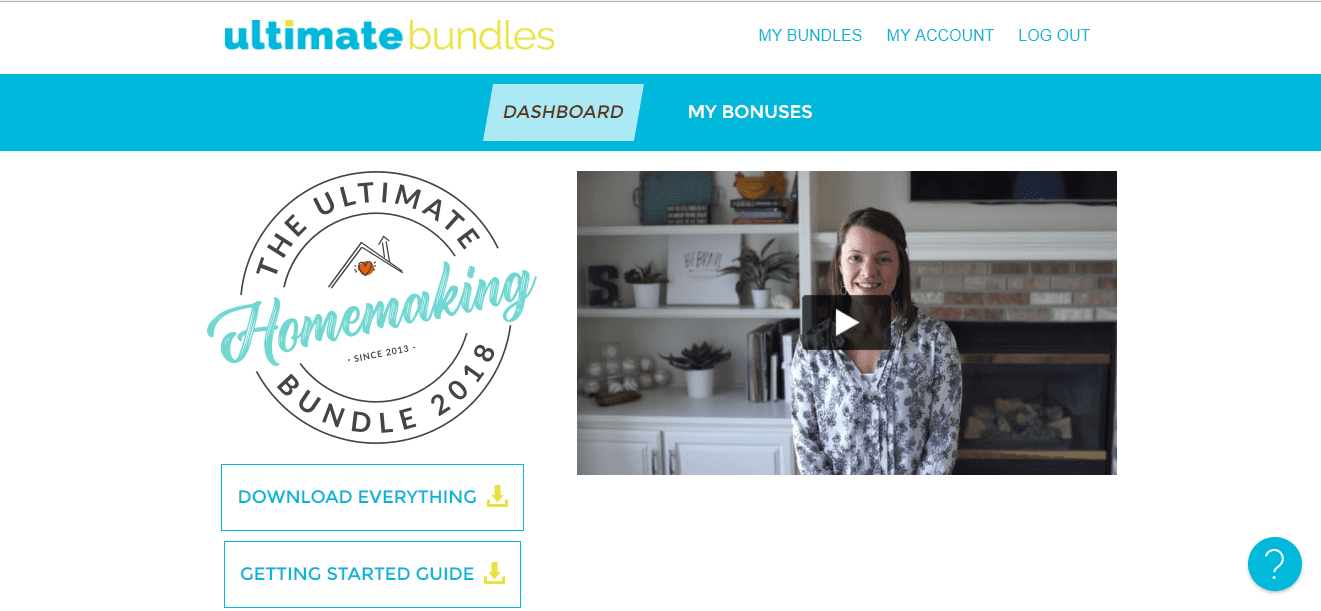
You can see that there is an option to download everything at once. I do not recommend this. There’s just so much and you probably definitely don’t need everything. Scroll down and you’ll see this:
PLEASE NOTE THAT THE BUNDLE (BUT NOT THE PRODUCTS ONCE YOU HAVE THEM) EXPIRE IN SIX MONTHS FOR 2019’S BUNDLE.
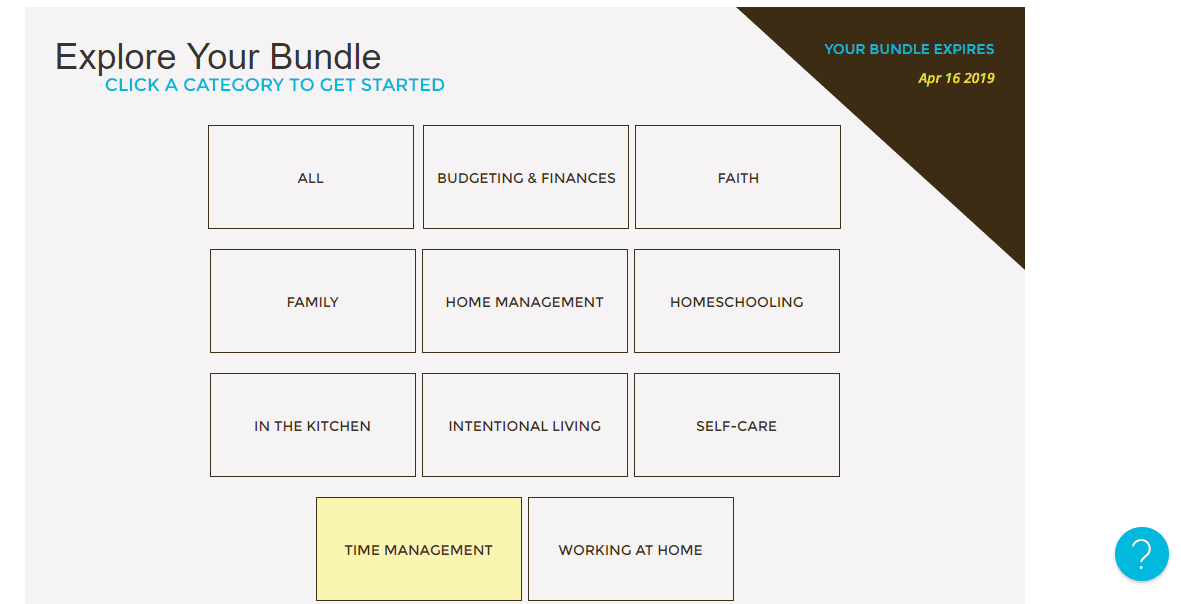
The screenshot above shows the categories. Just click on one and it will take you to all of the products within that category so you can download only the ones you want.
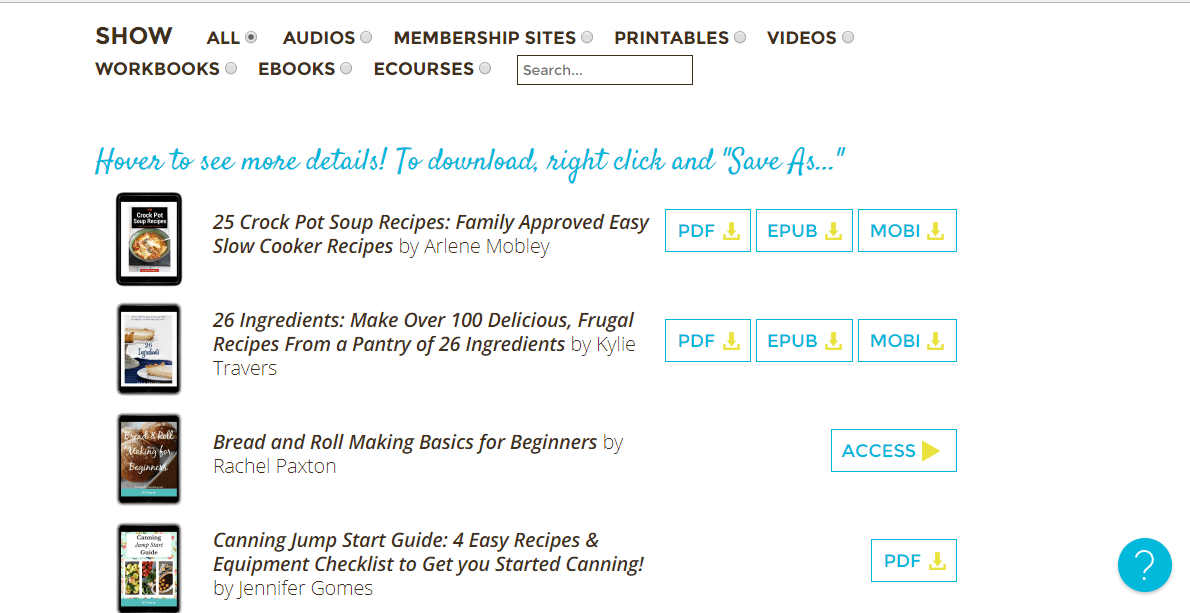
At the top of the above photo, you can see that there is also the option to sort products according to type, such as courses, membership sites, audio, etc.
Below that (in the photo above) is the product list for things in the Kitchen category (which is what I clicked in the rectangles from the image above). Click on “PDF” to open the PDF of an e-book. (Remember that the images above are for last year’s bundle. Check out this year’s bundle here.
When there’s an “access” button, the product is a course or membership site. Clicking the access button takes you to included courses which are hosted on other sites where you’ll be able to register for free. For some of the courses, there is a code that makes it free. You’ll see it in this same area, but for obvious reasons I didn’t include any of the courses that need a code in my screenshot.
To access the products in the bundle (it’s different for the bonuses) you never need to enter payment information.
The MOBI and EPUB files are formatted to be read on your Kindle or other e-reader. If you want to read the e-books on those devices, you’ll have to send those files to the devices. The Getting Started Guide seen in the first photo in this post will explain how to do that.
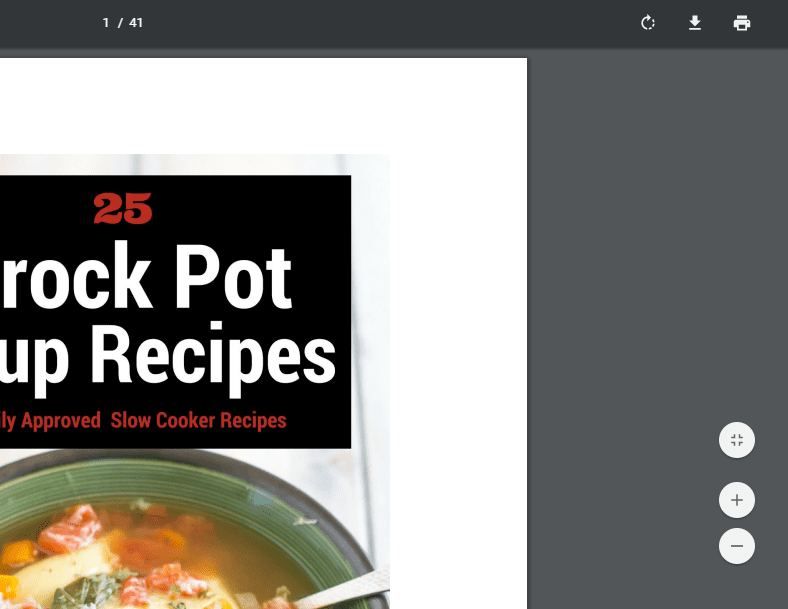
The screenshot above shows an opened PDF, which is what you’ll see when you click on PDF for one of the products. Once it’s opened, if you’d like to download the file to your computer (so you’ll still have it, even after the year is up), click on the downward pointing arrow in the top right corner of your screen. If you don’t see that arrow, hover at the top of the page and it should appear.
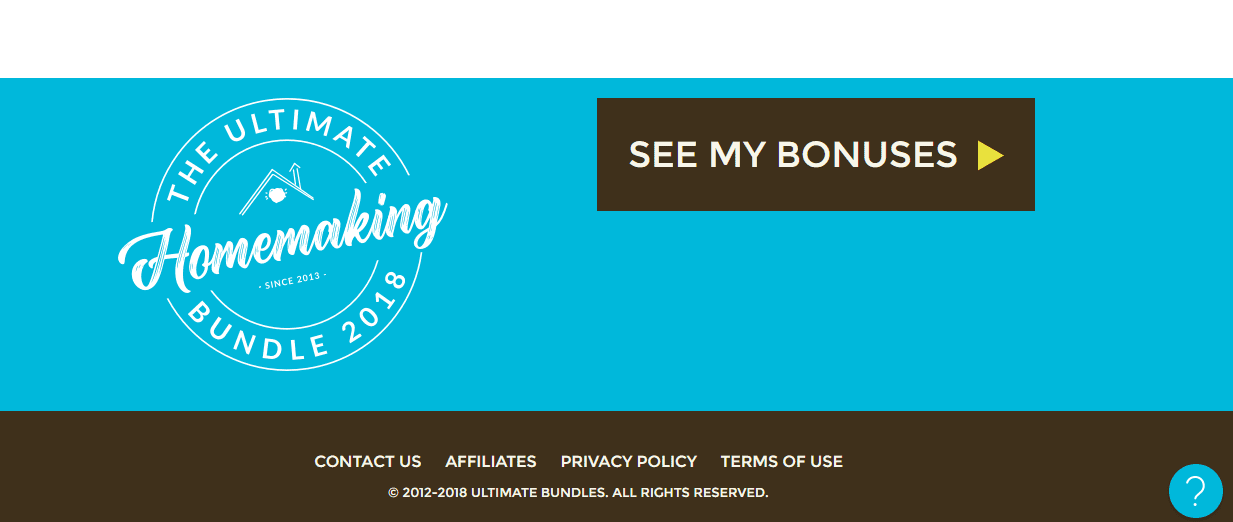
After all the products, you can click to see your bonuses. There are some very cool ones included so be sure to check them out!
Go here to find out what’s included in the 2019 bundle. If you’re ready to purchase after reading my posts this week and want to skip the sales info and head straight to ordering, click here.
Here’s my overall explanation about what the Ultimate Homemaking Bundle is.
Here are my favorite products in the Decor and Creativity category.
Here are my thoughts on the decluttering and cleaning resources included in the bundle.
--Nony
I purchased this right after finding your site. But it’s been a while and I have no idea how I’m supposed to locate the bundle now. Would it have arrived in my regular email? Should I look in credit card receipts to find out the date I purchased it? HELP!
So sorry I’m just now replying! Email [email protected]. They are great about helping!
So only products I download will be available after the six month timeframe?
Yes. Or if it’s a course you register for, you’ll have access to that course indefinitely through the course platform. You have access to the backend bundle site where you access the products for 6 months.
Hello! A couple of things! Yes, customer service is fantastic….after purchasing, I didn’t receive anything except an invoice…they got everything sorted out very quickly.
Dana, even with having purchasing the bundle already, I really enjoy/appreciate your taking the time to go through some of the stuff, to make it more accessible (and less overwhelming!)…Thank you so much. Oh, and even thought I had already purchased your 5 “step” shakedown, I still invested in the rest of the bundle…new ideas, and maybe just some interesting reading!!
And…you are right. After all of the work that you put in, there is no excuse for any of your “peeps” not grabbing up the bundle before the deadline. Have a guilt-free 7th of May!!
Lydia