
I learned something recently, and I had to share! I’ve been making to do lists in my iPhone notes app since I’ve had a notes app, but I didn’t know there was a simple trick to turn the to do list into one that can be checked off!
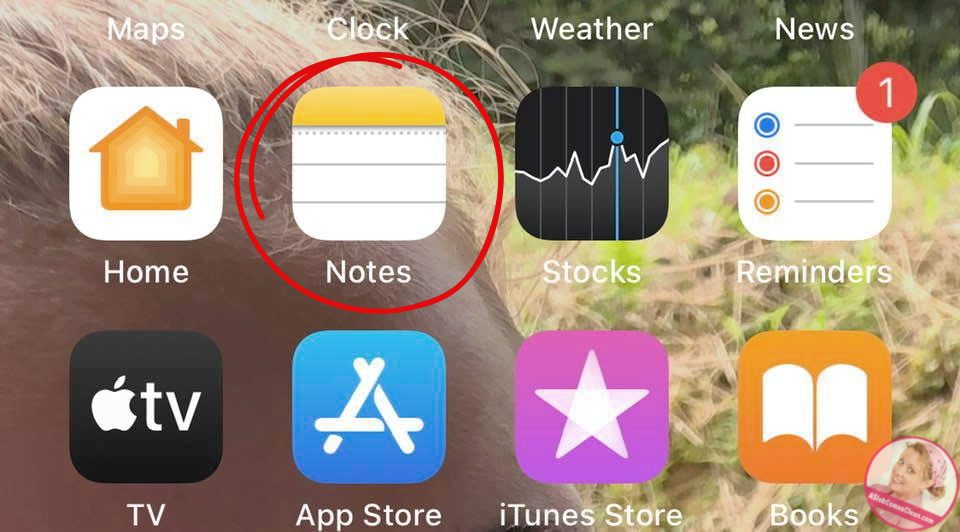
This is for iPhone’s native notes app that looks like a piece of lined notebook paper with a yellow section at the top. If you have an iPhone, you automatically have this app unless you’ve purposely deleted it. You can also make slightly fancier to do lists in the native “reminders” app, but for some reason I always get a little confused in that app, so I really like that it’s an option in the crazy-basic notes app.
How to Check Off a To Do List in the Notes App
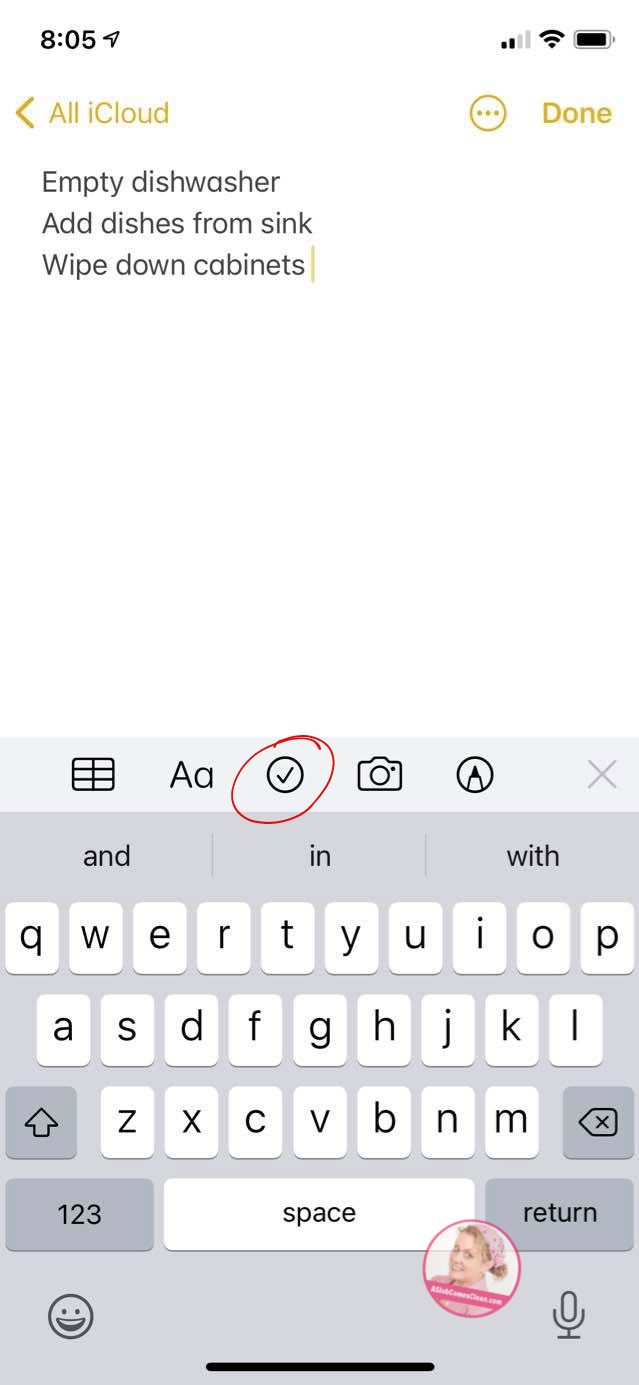
To make a to do list that can be checked off, that even moves completed tasks to the bottom of the list, just write your first task and then click the checkmark-inside-a-circle in the bar just above the keyboard. That’s it. Now you can check off your to do tasks.
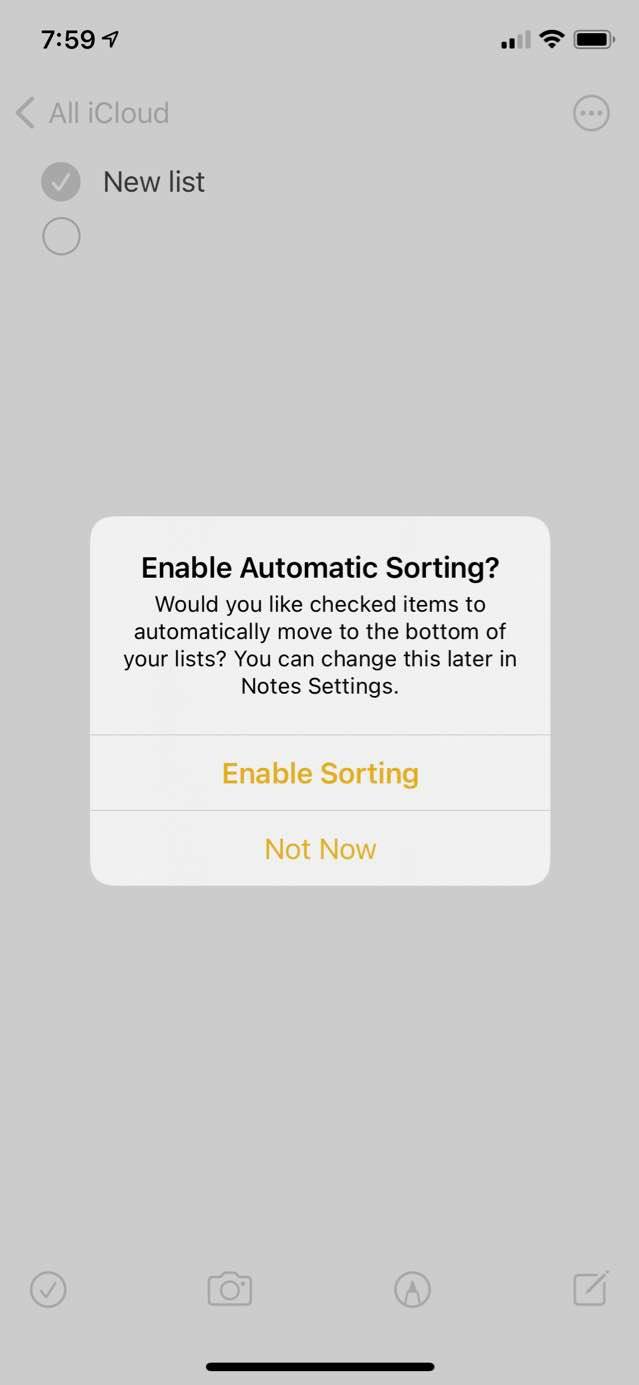
The first time you check something off, you’ll be given the option to “Enable Automatic Sorting?” which means that when you check something off, it will automatically go to the bottom of the list.
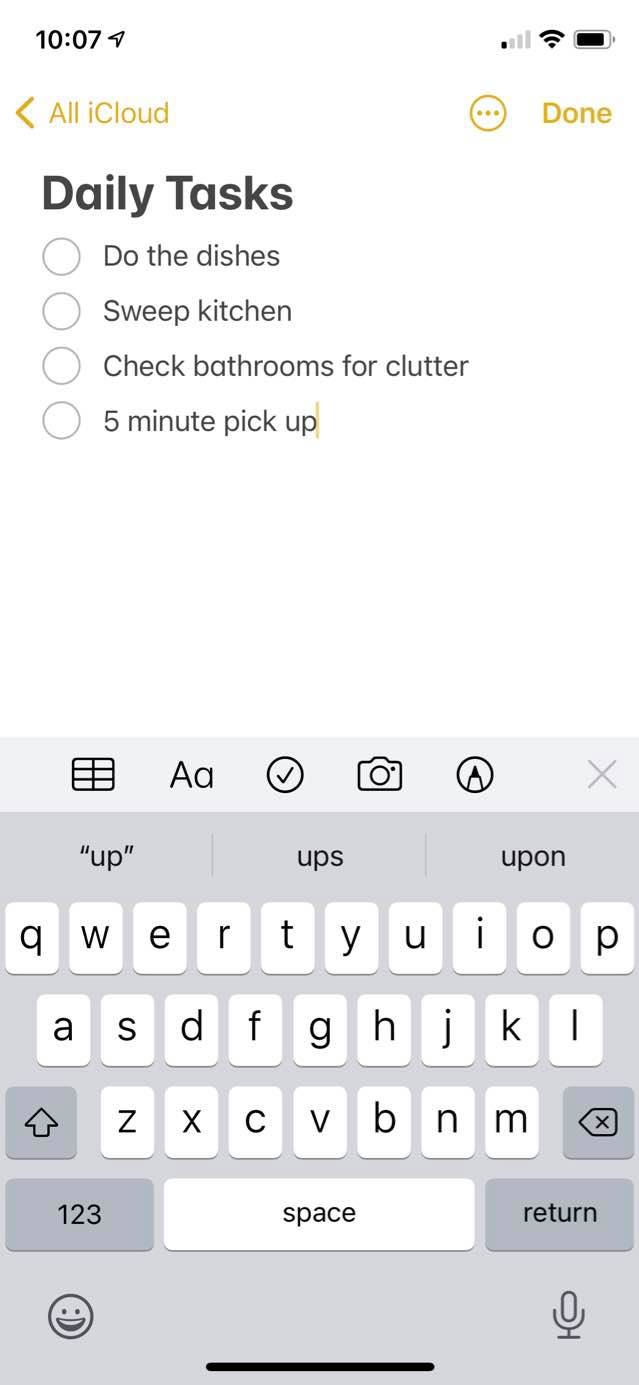
If you want the title, just type that first (that automatically makes it a title) and then click the checkmark-inside-a-circle for the next line that starts the to do list.
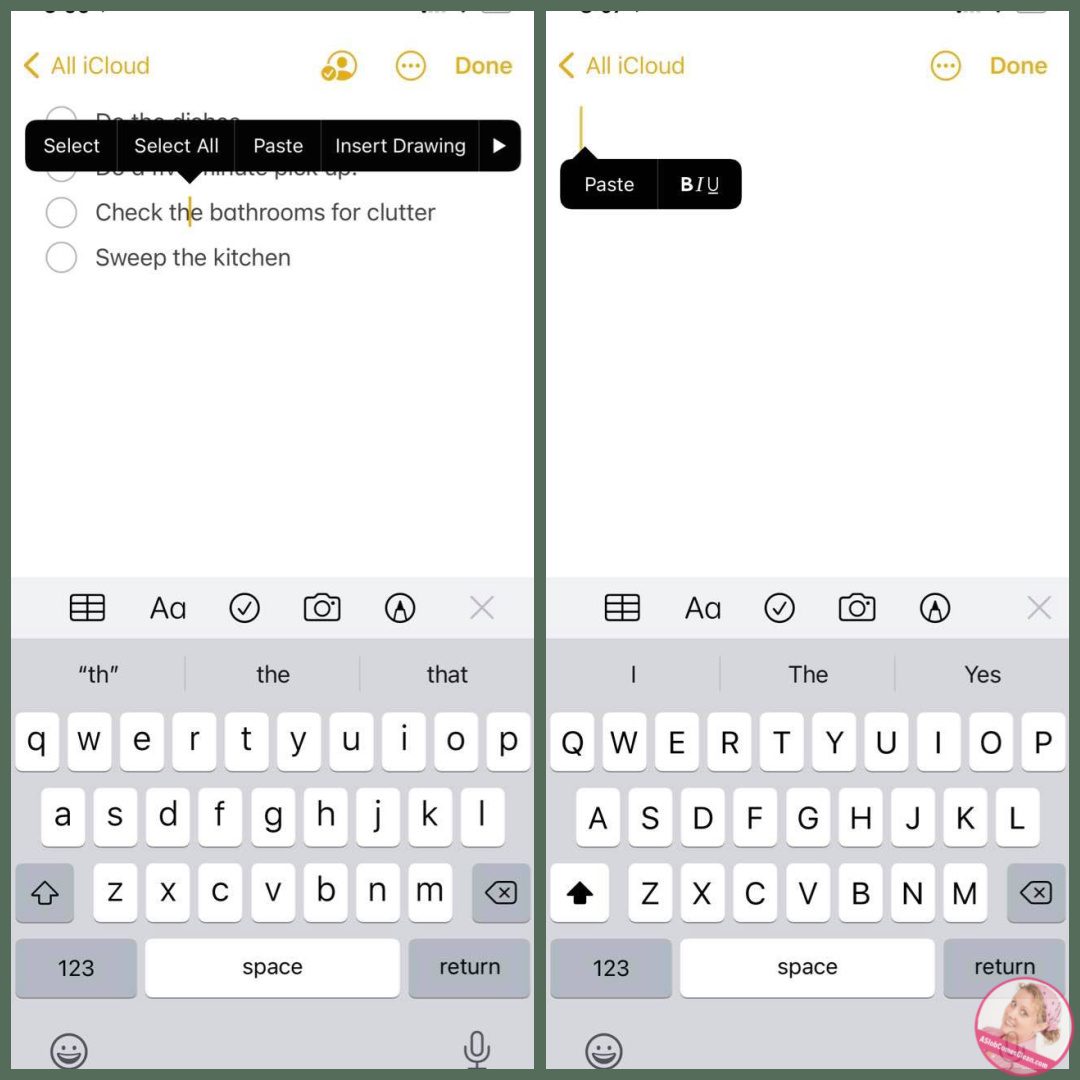
If you want to do the list again and don’t want to uncheck it, hold your finger down and select all, copy and then paste onto a new note. (I tried using the “make a copy” option in the share feature, but it took longer and basically put the list down twice.)
Share a To Do List from the Notes App
Share it with your family! As a mom of teenagers, being able to send a to do list to their phone is a dream come true because it’s useful and drives them crazy at the same time. You can even make it a “joint” to do list so one person checking off an item on the list checks it off of the list on all the phones.
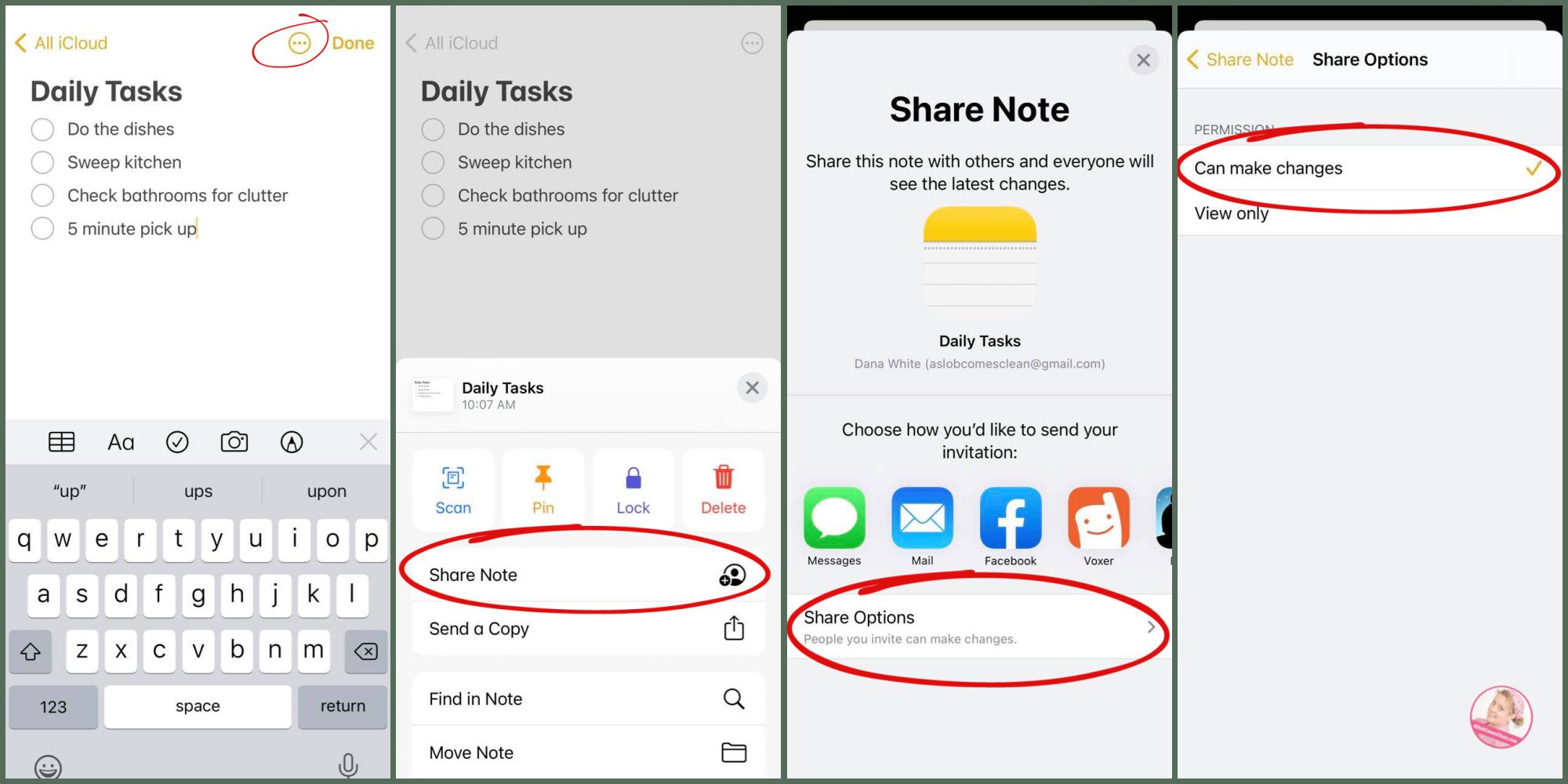
Click on the “three dots with a circle around them” in the top right corner.
Click on “share note.”
Click on “Share Options.”
Choose “Can make changes” (or not, depending on whether you want it checkoffable by everyone in the group)
I know. This is a lot of information for what is a simple trick, but it’s a simple trick I didn’t know!
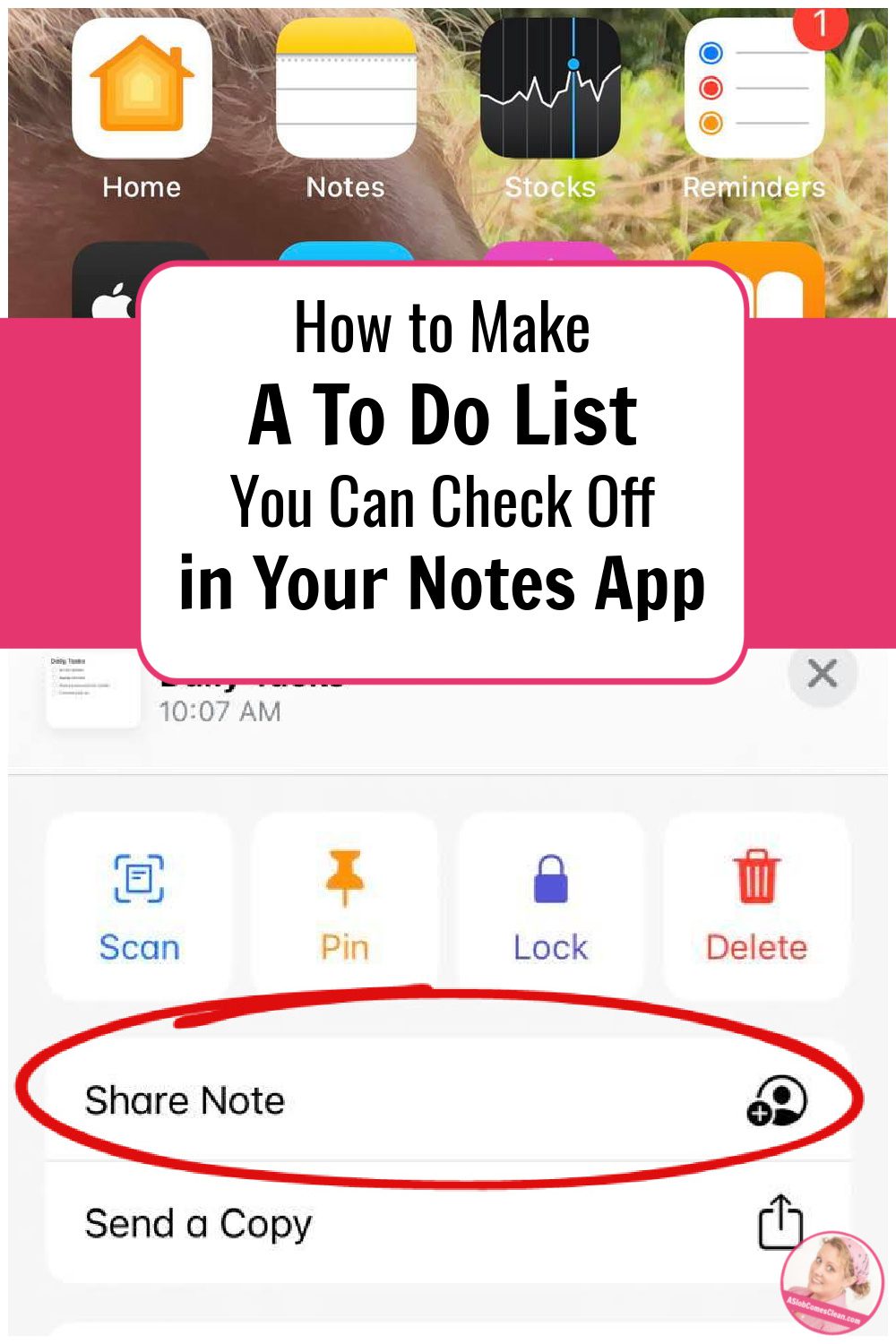
--Nony
This is a great tip! I will use it a lot. I have been making lists and making * marks next to the items. This will be so much easier. Thanks for sharing!
Thanks Dana – as you say simple but I didn’t know it before reading your post.
Do you have the same suggestion for Android phones?
Someone answered that in another comment, above. I think it is Heather. Not exactly the same, but sounds similar.
There are similar features on Google Keep for people with Android. My husband and I share our shopping lists for all the different stores on Keep and it’s so handy. (Think: if he’s already on his way to the store, and I think of another item for the list, I can just add it, and poof! It’s on his list, too!)
Whoa! I love learning new things but this is awesome for so many things. A+ Nonny!!
I don’t have those little icons like the check mark in the circle
You might need to update your phone.
On my iPad, the icons for notes is on the bottom right corner.
There is an app I use that is compatible with both Android and iPhone. It’s for Groceries, but I have To-Do lists on it also.
It’s called Our Groceries.
You can have multiple categories, like individual rooms, or days of the week.
I have an Errands list on it also also, so I won’t get side tracked and forget to go somewhere, lol.
I have a separate grocery list just for my husband because I tend to put things on mine that I may buy later. I keep his uncluttered. 😉
The best thing is that I can edit it on the computer!
This is a wonderful tip. I am always making lists and didn’t use my iPhone Notes because I didn’t know how to check off completed items. I get a lot of satisfaction when I can check something off my list. Thanks for sharing!
Thank you Dana and all! I really appreciate it and will check all these tips out for my Samsung Note 3 😉
Oh my! I’ve been using that app since October 2012. I didn’t have a clue and was always too busy to figure it out. Thank you!
I just got my first iphone and have so much to learn, and this was quick, easy, and will be super useful – thank you!
Thank you! And I appreciate the screenshots and detailed info. You made it easy.
Thank you! I appreciate learning how to get more out of my iphone. Even tho iPhone’s are fairly intuitive there is so much more that isn’t. I love being able to add the layer of more functionality than the first look use.
I am so glad to learn that I have this capability already built into my phone! Whenever we have a big hospitality event coming up and my husband asks how he can help, I have tended to send him an email that I wrote in advance with a list of things that always need to be done before guests arrive. I think this Notes idea will be much better because it’s dynamic and as we each complete a task, the other one can see what remains to be done.
THANKS!
So happy I found you’re blogs!!! I’m a huge fan even after only 2.5 days of knowing who you are!
I just finished you’re book today called “how to manage your home without losing your mind” and the first day which was yesterday I started the dishes. Everything you said in you’re book I was nodding my head and agreeing with it all. My family thought I was a little more crazy then I am normally 😂😂
I spent allllll day yesterday washing the dishes. And this morning it was amazing to wake up to a cleaner kitchen! I also put away the dishes yesterday because I ran out of room. I also put away dishes today to. My next ‘project’ is laundry. Today that has been my focus as well as the dishes and sweeping my kitchen. I did have a question, I got you’re book on Audible but I can’t download the pdf that comes with it.
Reading this blog I’m going to put in a checklist for everyday for the next 4 weeks! I’m going to relisten to you’re book and add everything for the 28 days for the daily tasks to do. Thank you for being real. Can’t wait to read more of you’re blog posts.
Thank you….love the detailed step by step info.!
What a great tip. Thanks so much